Sticky
for Slack.
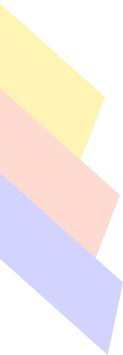
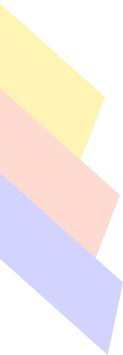
Keep your ideas sticky with our "Sticky Note" app for Slack
You can easily add Sticky to your Slack workspace within few seconds.

Create public notes in channels or jot private notes to yourself in any conversation so you don't miss anything.

Labels help you to categorize and organize your sticky notes, making them easier to find and manage.

Set advanced reminders to notes and keep track of your work.

If you don't want to share your note right away, you can schedule it to be posted at a later date and time.
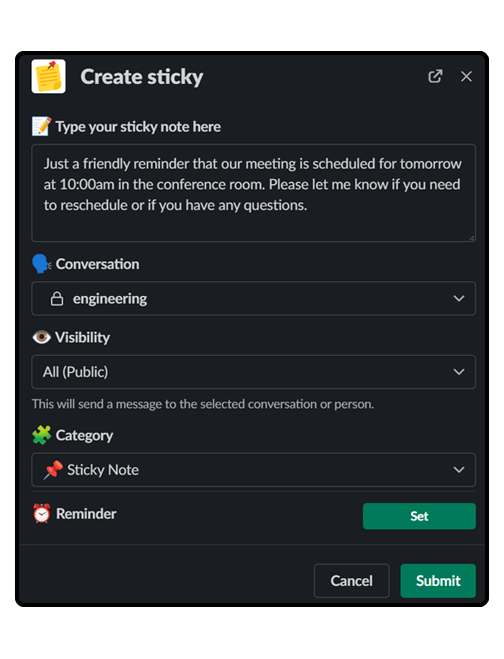
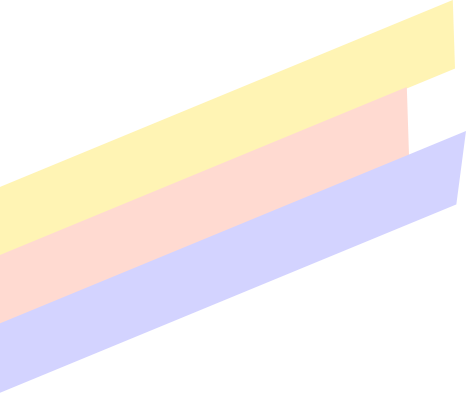
/stick
/stick [note]
/stick Call with Marketing Team
📌 Create a new sticky note for a channel or a user.
👁️ Set sticky note visibility as "Private" or "Public".
🧩 Label your stickies for easy categorization.
⏰ Set one time or recurring reminders.
⏳ Schedule sticky notes for later.
/stickies of [author] in [conversation] [category]
/stickies :- Show all stickies in workspace
/stickies of me :- Show all stickies created by me in workspace
/stickies of me in here :- Show all stickies of me in current conversation
/stickies of @user :- Show all public stickies created by @user
/stickies of @user in #channel :- Show stickies created by @user in #channel
/stickies in here :- Show all stickies in current conversation
/stickies in #channel :- Show all stickies in #channel
/stickies in #channel announcements :- Show all announcements in #channel
🗂️ Access all your sticky notes in one place.
🔍 Filter stickies by author, conversation and category.
📝 Update and delete sticky notes.
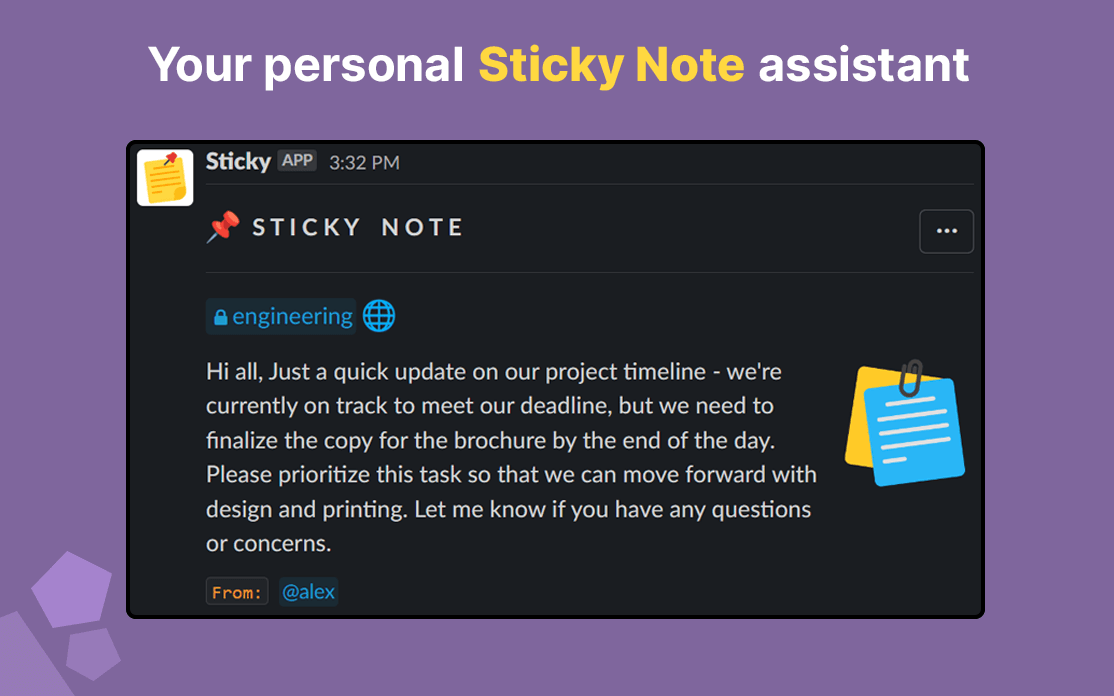
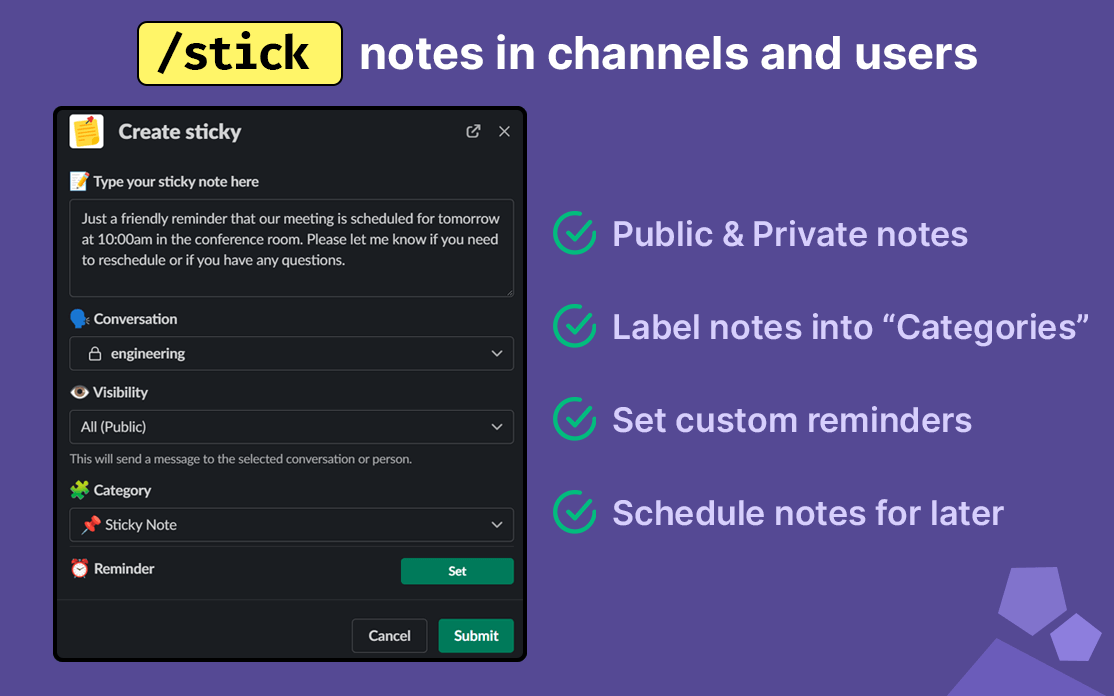
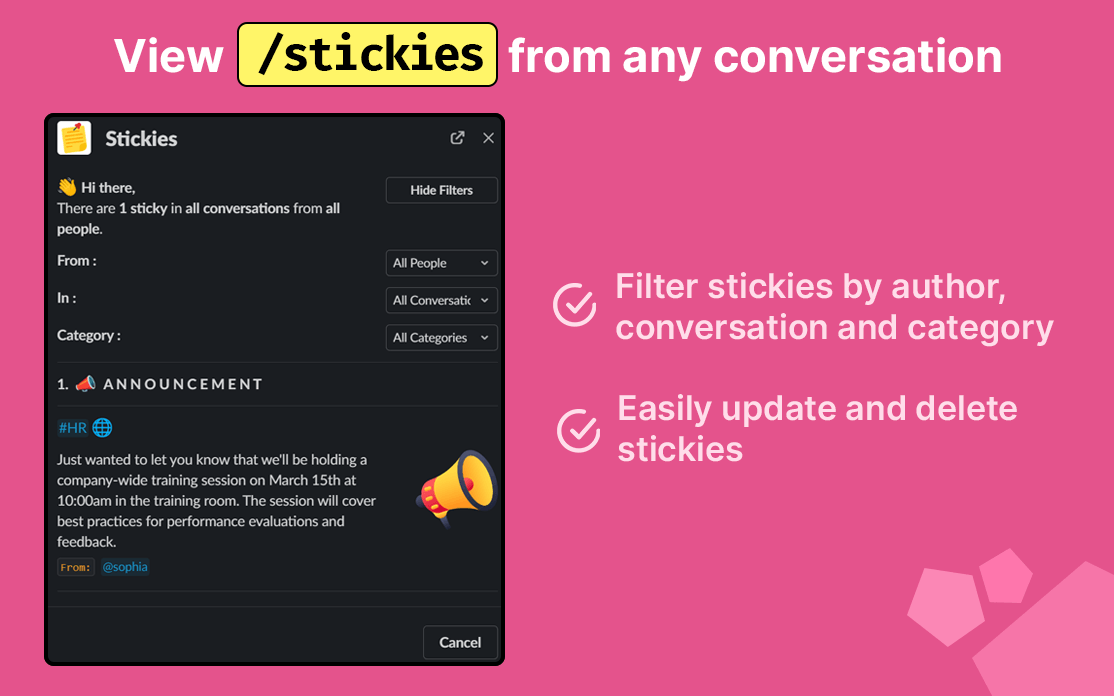
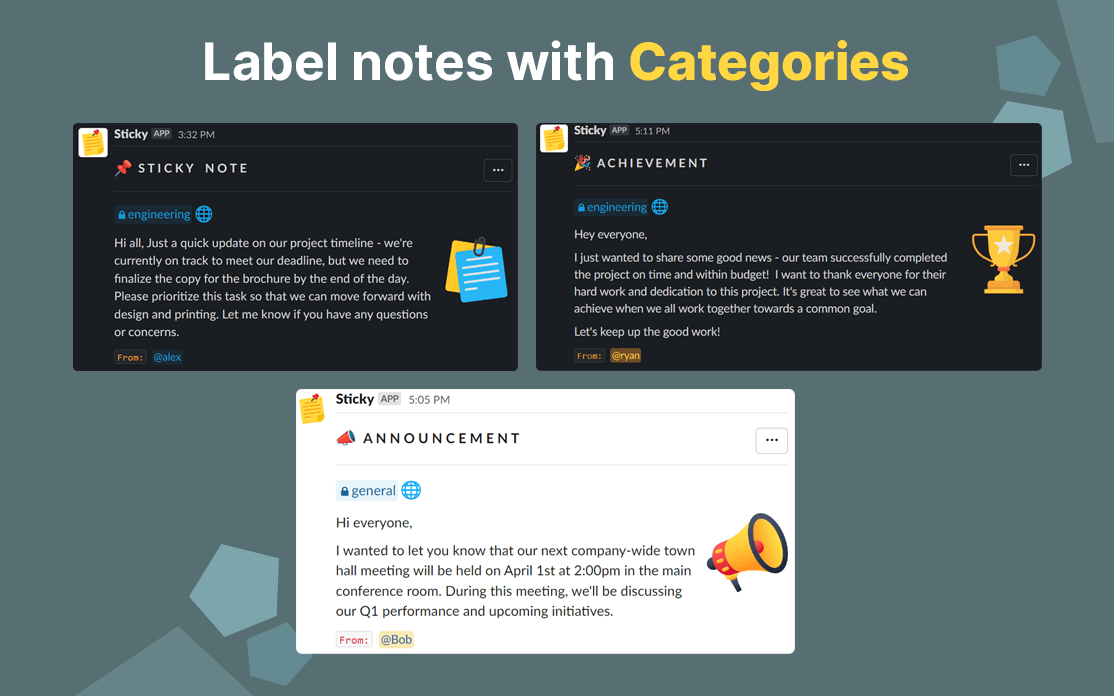
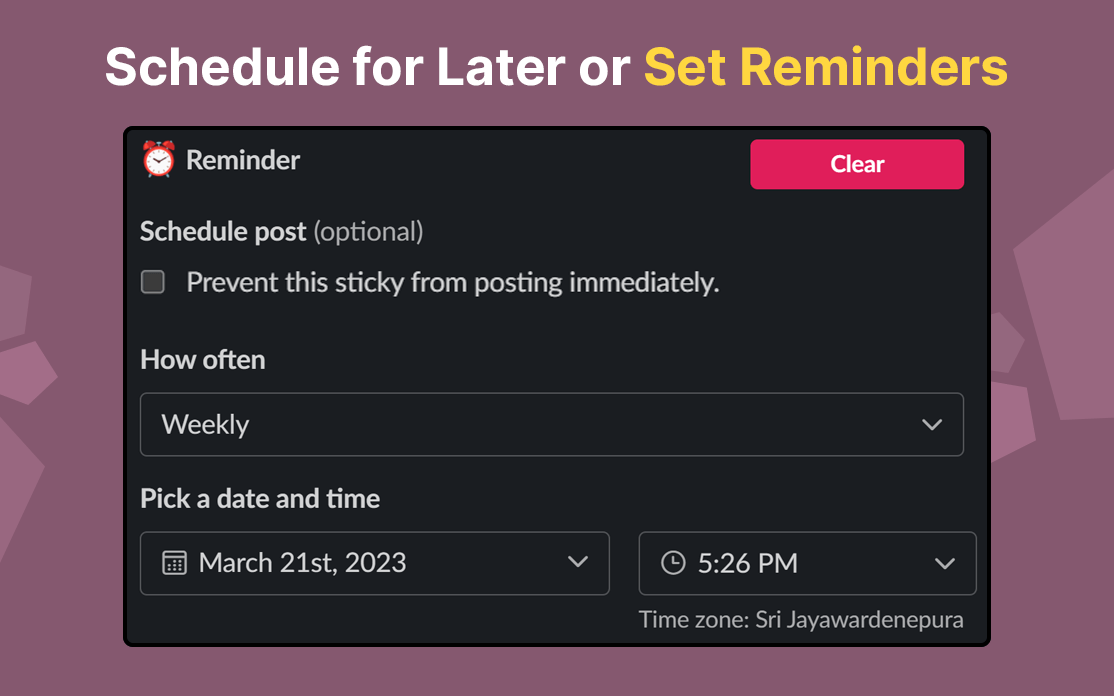
You will get a 14 day trial period to try out Sticky. You don't require a credit card to start the trial period. Once the trial period is over, you can subscribe to one of our monthly or yearly paid plans. See Pricing
Sure. We're more than happy to help you. Send your questions and feedback at support@chikirisoft.com.
All Stickies you create via Sticky app remains yours, and we are committed to ensure that your data is kept safe and confidential. We do not copy or clone your documents in any way. Sticky does store some data on our servers since sometimes it may needs to schedule your stickies. All your stickies are encrypted in a user specific way and once stickies are posted or deleted all the sticky data are deleted from the servers.